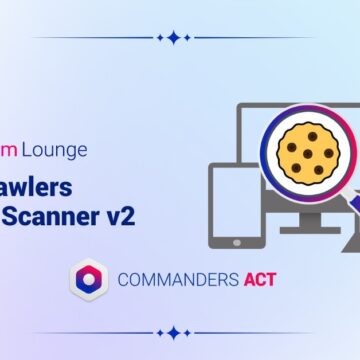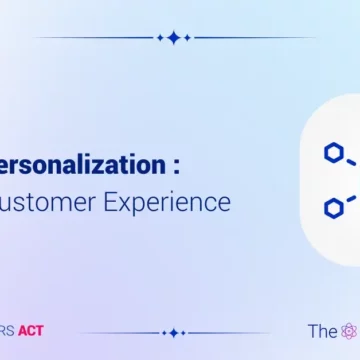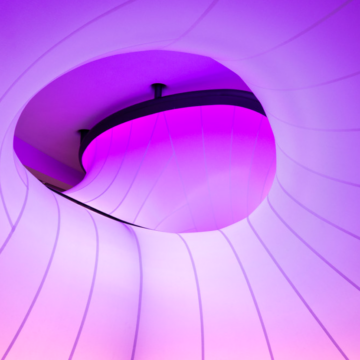What is a tag?
07/03/2017 |

In order to explain what a tag is it would be suitable to approach other topics first, such as data collection on sites. Data collection is usually about analyzing user behavior, customizing their journey or improving the website’s features. Data collected on site allows populating several marketing applications, such as web analytics’, advertising solutions or A/B testing apps.
Data collection can be achieved through a pixel or tag that third-party applications provide a site’s editor with.
Nowadays, data collection on sites is done almost exclusively through tags. Tags are JavaScript code snippets that need to be added to a website’s source code to collect a certain amount of predefined data. Whenever a page is loaded or an action takes place (when a form is filled, a query is typed in an internal search engine or a page category is browsed, etc), the tag is activated. After that, it will collect data necessary to the proper operation of the marketing apps that are involved.
Following the skyrocketing number of web-marketing solutions in the market in recent years (according to ChiefMartec.com, marketing technology providers went from 150 to over 3,500 in 2016), the amount of tags to be inserted on pages’ source-codes has increased tenfold; an expansion that has brought a series of issues with it. First of all, managing tag’s lifecycles represents an important workload that affects IT department’s performance. Secondly, the increasing number of tags placed on sites calls for intensified communication between the marketing and IT departments, which has a negative impact on reactivity and campaign setup speed of campaigns with heavy ROI stakes. On the other hand, obsolete tags are not always deleted by digital teams, affecting and overloading websites, affectsing pages’ loading times and leading to unwanted data share.
This multiplication of tags on web pages gave birth to Tag Management Systems (TMS), which have eased and simplified tag administration (addition, withdrawal, changes, scheduling) and have allowed restricting uncontrolled spread of tags on websites by introducing tag containers.